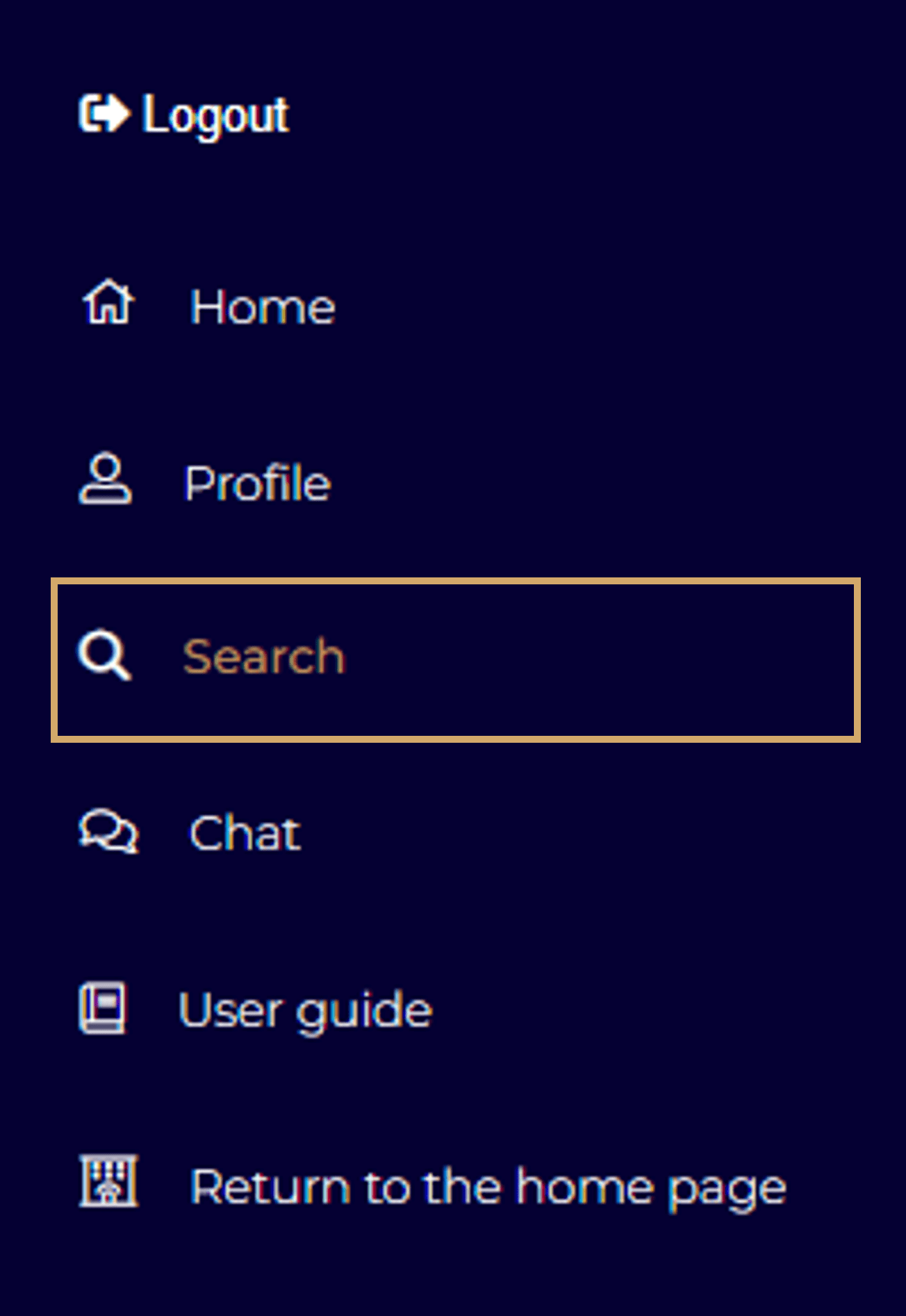You want to become a mentor or a mentee and you need help to set up ?
You are at the right place !
Follow these steps and start your mentoring journey.
Sign in
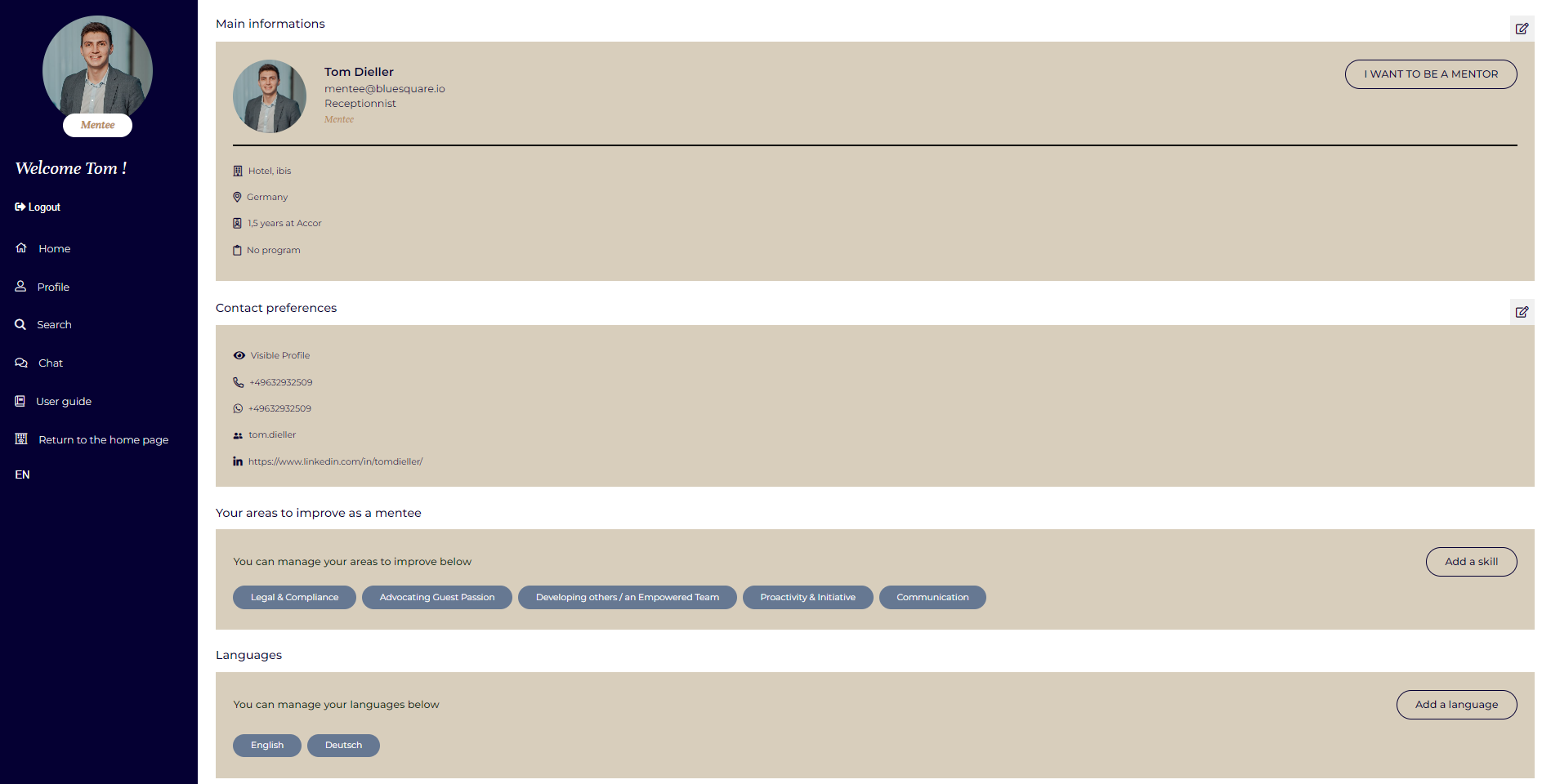
PICK A ROLE
You are automatically registered
as a mentee.
You already took the mentoring training? You can switch your role to be registered as a mentor. Nevertheless, you can switch to mentee at any time via your profile page.
To become a mentor you need to take part of a certified training open to all. If you are interested, we invite you to register on LFA.
COMPLETE YOUR PROFILE DETAILS
MAIN INFORMATIONS
Make sure :
-
To precisely indicate your workplace address.
It has to be recognized by the website. -
To indicate if you are already part of a program
(Bloom, Inspire, Step Up...) or, as a mentor, if you want to match with mentees who are part of a specific one.
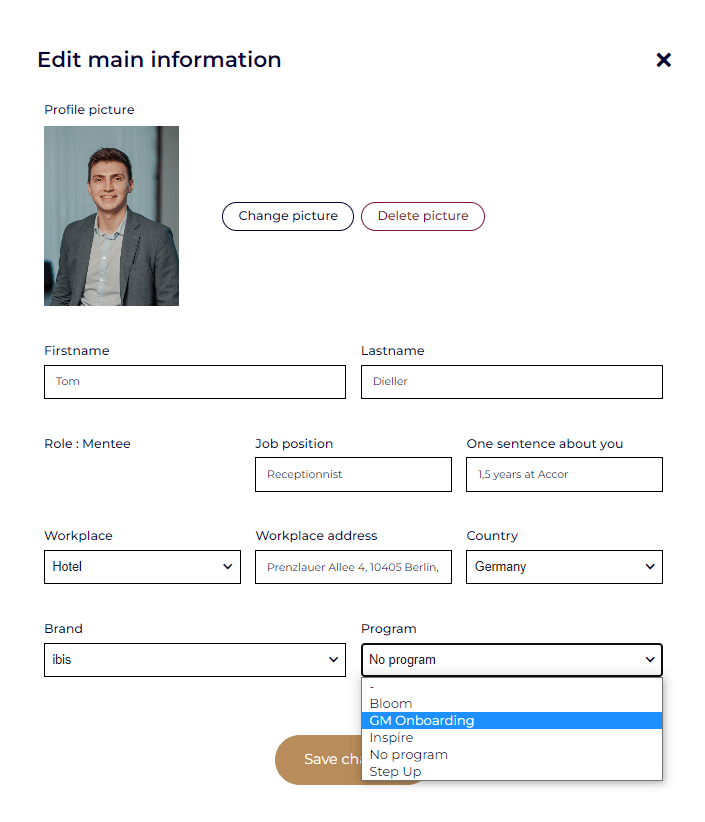
CONTACT PREFERENCES
Here, you can decide whether you want to be visible on the platform or not.
You can also add an email address where you want to receive your notifications.
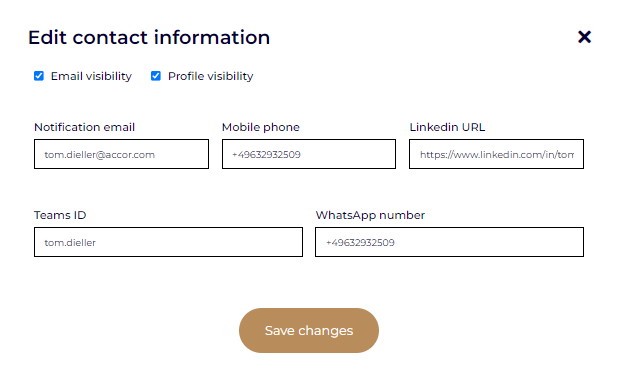
AREAS / SKILLS
If you are here as a mentee, select the areas you would like to improve.
If you are here as a mentor, select the skills you have and can help a mentee with.
LANGUAGES
Select the languages you manage.
It will allow to sort your futur potential partners by the languages they speak.
5
diploma
If you are a mentor, you have already done a certified training and you can download your diploma here.
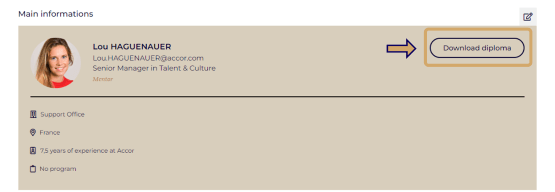
FIND THE ONE
If you registered as a mentee, it’s time for you to find your mentor! Go to “search” on the dashboard on the left of your screen.
If you registered as a mentor, your job is done. Now, you just need to wait for a mentee to contact you.
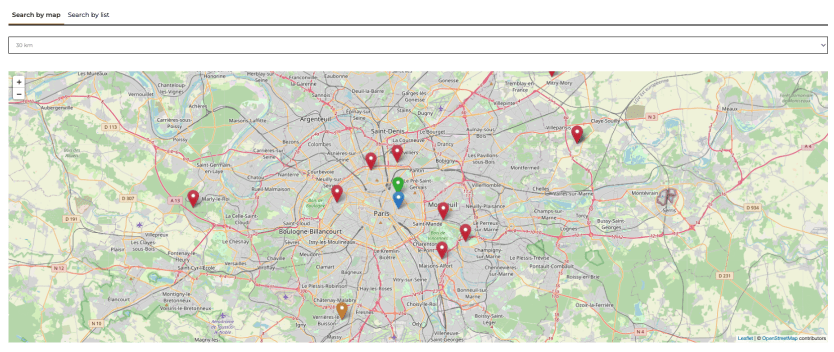
Your location
Potential best matching mentors
Potential matching mentors only on specific criteria and skills
Mentors not fitting your needs
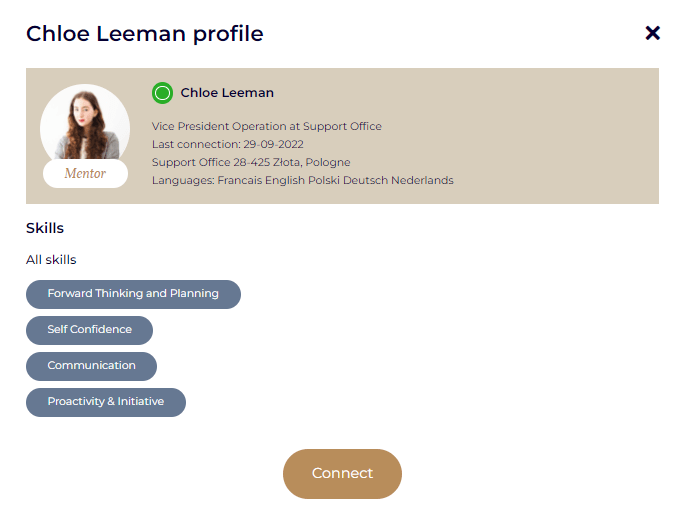
Here, our tool provides you with a list of fitting mentors. By default, they are sorted by location shown on a map to allow you to find a mentor working near you. But mentors you see can also be located anywhere, not necessarily near you.
To check out a mentor profile, click on any icon.
You can also directly see mentors' profiles by going on “search by list” on the top of your screen.
CONNECT
When you found a profile you like, just press the “connect” button.
Then, choose a skill you want to work on with this mentor.
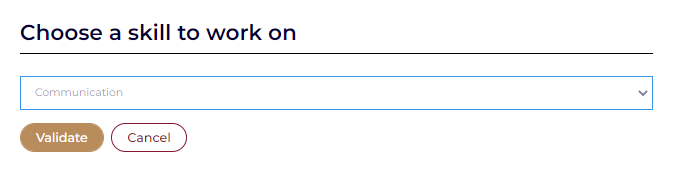
MAKE THE FIRST MOVE
Then, on the dashboard on the left, go to “chat”.

From here, you can start chatting with the mentors you’re now connected with.
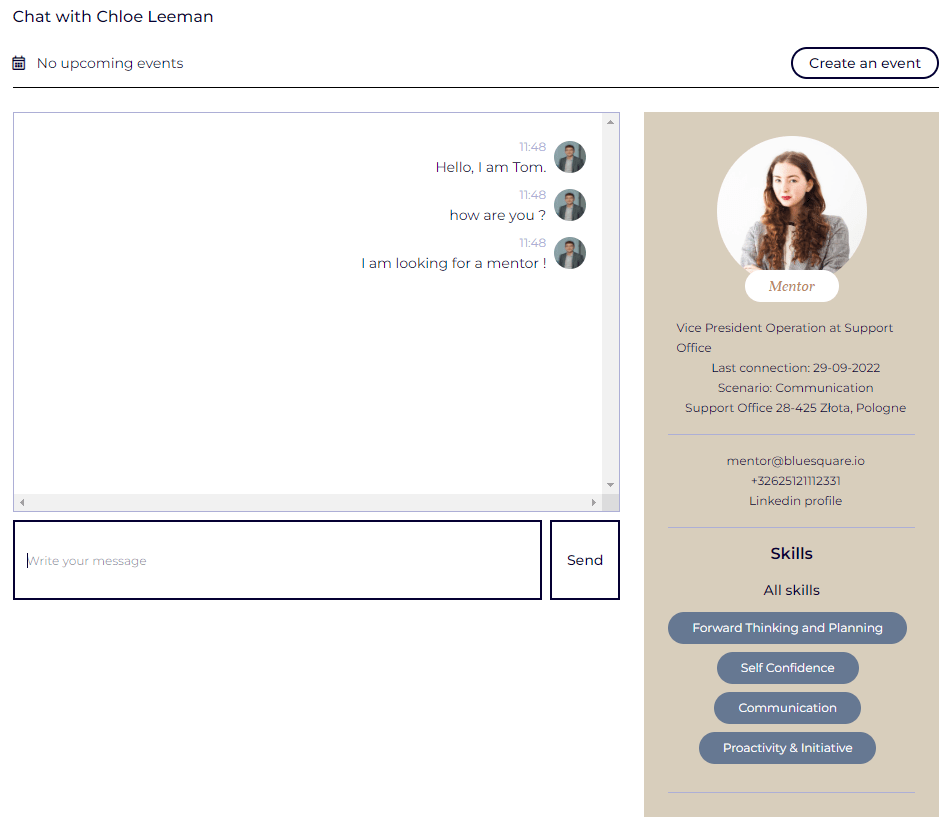
SET THE RULES
When contact is made, if you both feel like you have found the one and want to start your mentoring relationship, you need to define together:
- Mentoring objectives
- The frequency of your meeting
- The end date of this relationship:
This end date is of course provisional. It can be changed at any time. Depending on how it is going, your relationship can be shortened or extended.
To make it official, the mentor has to click on “Send mentoring chart”, complete it with these 3 elements and send it to the mentee who must sign it as well.
You’re now ready to start!
MEET UP!
Click on “create an event” to ask your partner for a first appointment. He will be noticed by email. Then, you can both directly add it to your Outlook agenda.
We hope you both get the best out of your mentoring journey!
WE KEEP YOU UP TO DATE
You’re waiting for a chat request, for your partner to sign the charter or for an appointment invitation ?
You don’t need to connect on the platform to check.
You will be automatically notified by email everytime something happens on your account. To make it work, don't forget to fill the 'Notification email' field on your profile.
Once your relationship is over, the mentor has to indicate it on the platform and profiles will be automatically masked. Mentors and mentees can then decide to reuse the platform at any moment.